Provider Endpoints
The Provider endpoints return data for individual providers as identified by their unique Type 1 NPI. Patient and visit data for providers extends back 12 months plus a 2-month reporting delay. Using a lookup will return the full provider object while using a search returns select fields on multiple providers that fit the search criteria.
Returns the full provider object, which is a detailed look at who the provider is, where they practice, and details on their patient panel. The full provider object contains the following categories of fields. Some of these are only available in the Essential and Complete Tiers.
-
Provider Information: basic information about a provider, including NPI, name, estimated age, credentials, primary specialty and medical school.
-
Affiliated Organizations: the healthcare organization we most often see the provider practicing with.
-
Affiliated Practices Information: the top practice addresses and geographical locations (lat/long) where providers are actually seeing patients based on the claims they submit. Along with the physical location, we also provide facility type, percent of visits seen by day of week, and a summary of the provider's work relative value units (wRVUs).
-
Patient Panel: information on the patient demographic the provider sees, including summary statistics based on age group and gender.
-
Top Diagnoses and Procedures: the top diagnoses and procedures a provider sees.
-
Payer Type Breakdown: percentage of visits by payer type.
-
Top Payer Names: the top payer names a provider sees.
-
Top Payer Percents: the percentage of Visits for the top three insurance payers billed by a provider.
-
Referral patterns: the top providers the provider in question refers to and the top providers they receive referrals from.
A full list of fields and definitions can be found by expanding the 200 response tile on the Lookup API Reference page.
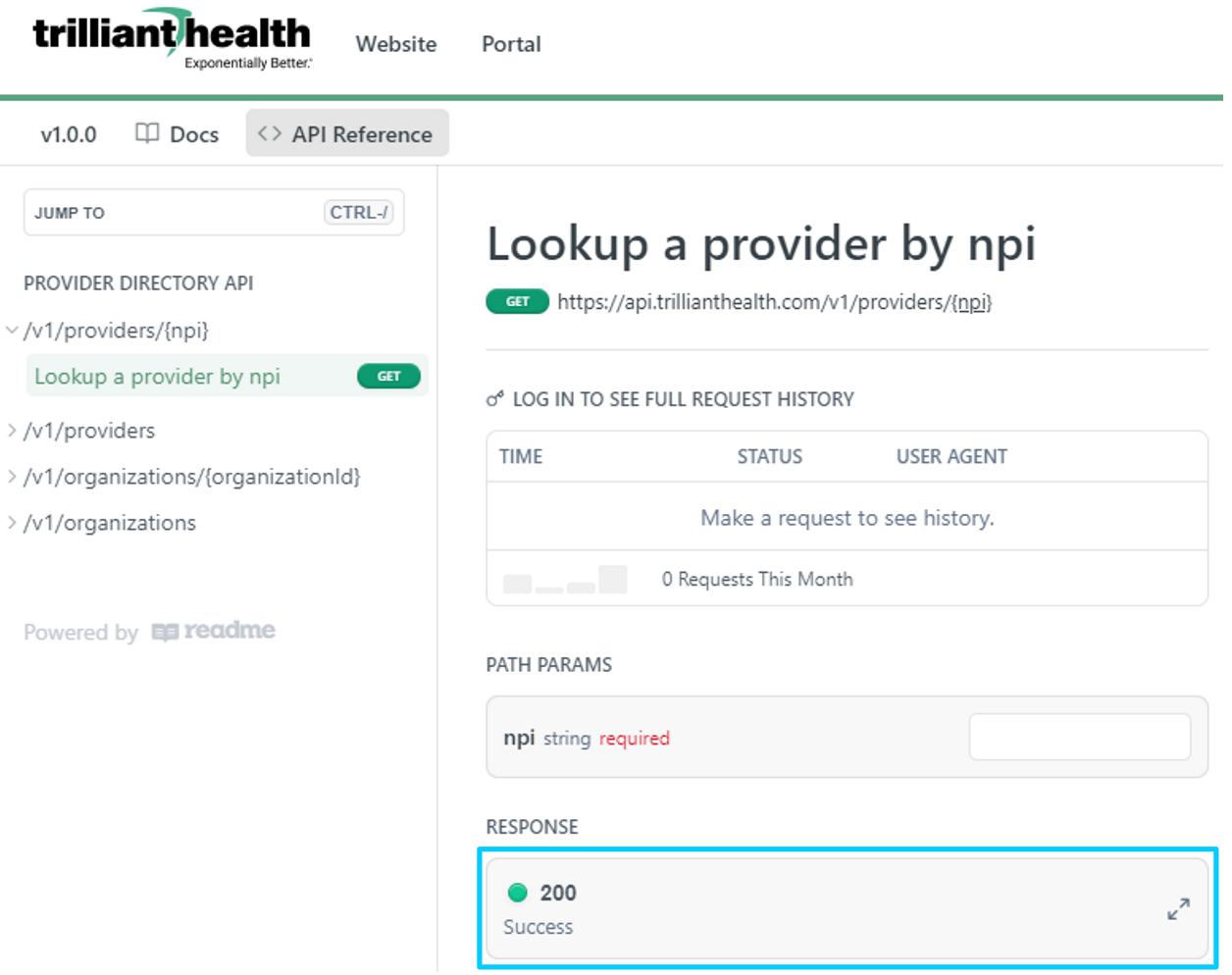
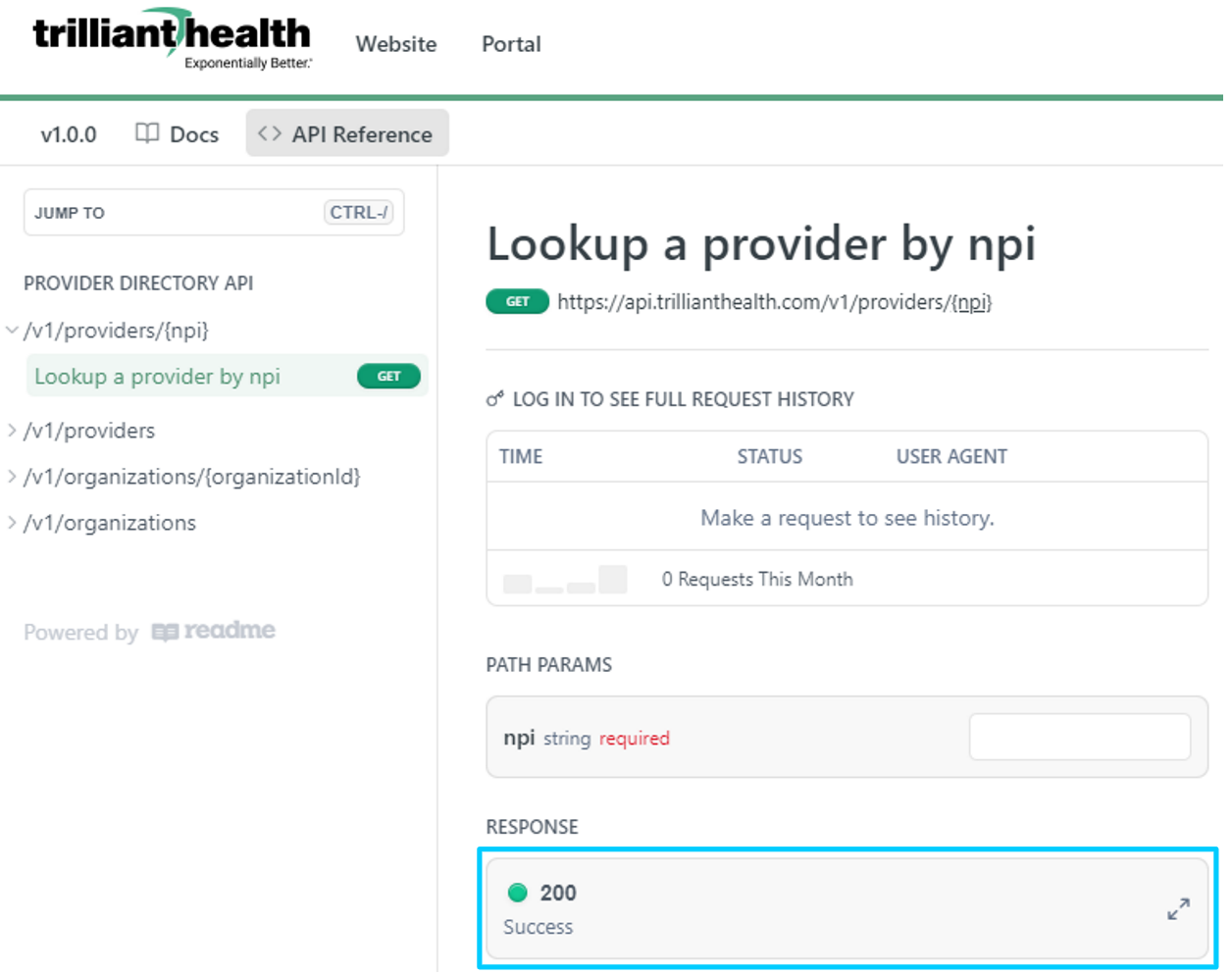
Returns a paginated response of all providers that meet the search criteria. Fields from the provider object are limited to the following.
- Provider Information: name, NPI and specialty
- Affiliated Practice Information: total number of practices found and the address of the top 5.
For more detailed information on a broad list of providers, you can return a list of NPIs with a search and then call the lookup endpoint for each NPI.
A full list of fields and definitions can be found by expanding the 200 response tile on the Search API Reference page.
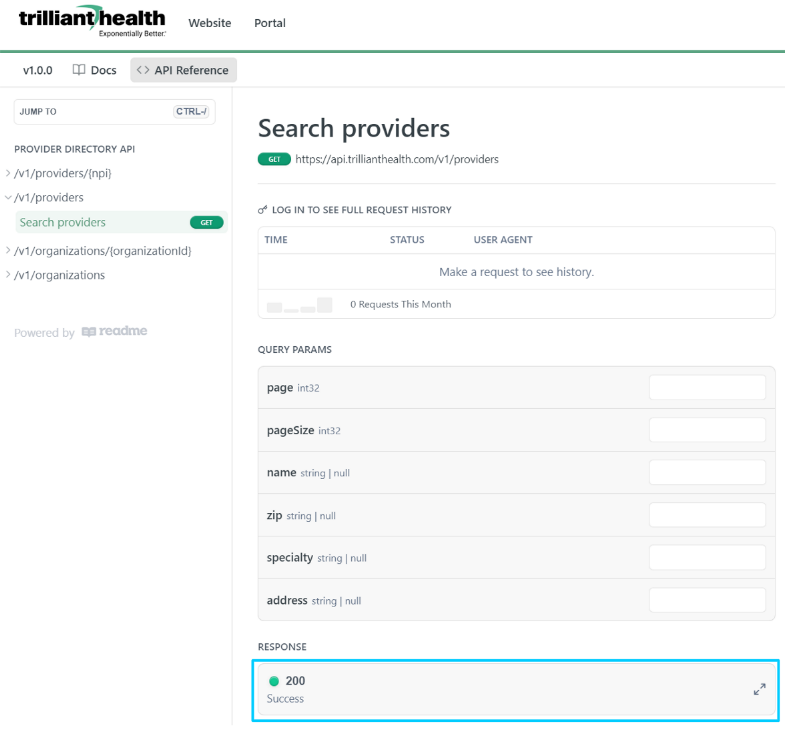
Updated 5 months ago
